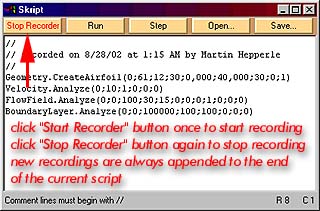
The Script Window in Record mode
This window contains a bar of command buttons to
- record a script,
- run a script,
- single step through a script,
- open a script, and
- save a script.
The center region of the window is filled with an editable text area.
The status line shows information like row and column of the insertion point.
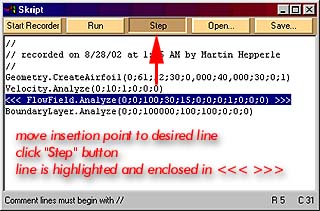
The Script Window in Single Step mode
- place the insertion point at the script line you want to run and
- press the Step button.
You should save a script before you close the Script window. While the script will still be available in JavaFoil it would be lost when you terminate JavaFoil.
Notes on Recording
By breaking commands into several sub-commands, it was possible to keep the number of parameters for the methods reasonable. Otherwise these commands could grow into monsters with too many many parameters.